How to add stylish hindi fonts in alight motion best guide 2025
Do you want to add Hindi fonts in Alight Motion video editor, so here is some good news for you that Alight facilitates you to add subtitles, stickers, and text overlays in Hindi. In this Pro guide we will tell you step-by-step about how to add Hindi fonts in your video.
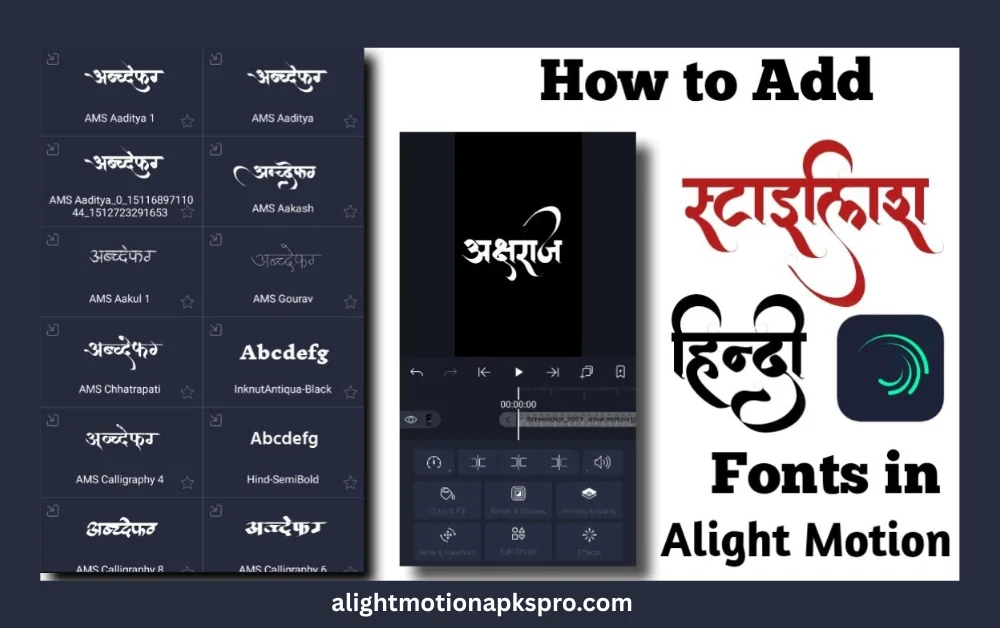
Step-by-Step guide to add Stylish hindi Fonts in alight motion :
Download the Hindi Fonts:
- Go to the websites of google fonts https://fonts.google.com
- Write Hindi fonts in the search bar
- Download your favourite font for Example: Noto Sans Devanagari, Lohit Devanagari in .ttf or .otf format.
Import Fonts in Alight Motion:
- Open the Alight Motion App
- Go to “settings” > “Text” and > “Font Management”
- Now tap on the Import Fonts
- The font you have downloaded now select it
- Select “Hindi” Language.
- Want to learn more about editing with keyframes? Here's how to apply keyframe animations effectively in Alight Motion.
Add Hindi Text in Video
- Select your desired video clip
- Tap on the text icon in toolbar
- Choose the hindi fonts from the font list
- Write your text like आपका स्वागत है
- Adjust font size, color and style as per your desired need.
Animate the text if you like it
- Use keyframe or animation features in text you selected.
- Use effects in text like “Fade”, “Zoom” ya “Slide” and apply it.
Export the video:
- Check your final preview and see everything is fine.
- Tap on the export option
- Select the format like (MP4, GIF, etc.)
- When you are done with it you have successfully added the hindi font in your video.
- If you're exporting high-quality projects, check out our guide on how to render and share videos smoothly.
Benefits of Hindi Fonts:
Visual Appeal
Hindi fonts give a unique and stylish look to your video.
Cultural Connection
By using hindi fonts you can easily connect to your audience emotionally.
More Engagement
When the content is in your local language people interact with it.
Better than Competitor
These fonts make your content different from others.
Creative Expression
Using new fonts you can show creativity in your video editing.
Thinking of using it without cost? Here’s how to use Alight Motion APK without paying.
FAQs (Frequently Asked Questions)
Conclusion
To add Hindi fonts in Alight Motion is very easy and most beneficial. Because with help of this you can easily add hindi fonts in your projects and you can make your video attractive, beautiful and professional.
Try it today and boost your creativity to the next level. We hope you will feel happy to use your cultural language.
